Pinterest Keywords: The Secret to Getting Discovered and Growing Your Reach
DESCRIPTION
Pinterest isn’t just a social platform, it’s a visual search engine. Just like Google, it uses keywords to connect users with the content they’re searching for. Whether you’re a blogger, business owner, or content creator, understanding Pinterest keywords is the key to boosting your visibility, driving traffic, and growing your audience organically.
What Are Pinterest Keywords?
Pinterest keywords are the words and phrases people type into the Pinterest search bar to find inspiration, products, or ideas. For example, if you post about “easy dinner recipes,” Pinterest uses those keywords to show your pins to users searching for that topic. These keywords help the algorithm understand what your content is about and who might be interested in it.
Why Pinterest Keywords Matter
Pinterest relies heavily on search intent. When you include the right keywords in your titles, descriptions, and boards, your content is more likely to appear in relevant searches. This increases your chances of getting impressions, saves, and clicks, without paying for ads. The more Pinterest understands your niche, the more it can recommend your pins to users who are already looking for what you offer.
How to Find the Right Keywords
The best way to find Pinterest keywords is by using Pinterest itself. Start by typing a word related to your niche into the search bar, Pinterest will automatically show a list of suggested searches. These are real phrases users are searching for, making them perfect for optimization. You can also scroll through the “Related Searches” bubbles or analyze trending topics using Pinterest Trends. If you want to take it further, tools like Pinterest Analytics or Tailwind’s keyword finder can help you discover which terms are performing best in your niche.
Where to Use Pinterest Keywords
To make the most of your keywords, place them strategically: Pin titles and descriptions: Include your main keywords naturally within the first few lines. Board titles and descriptions: Use clear, keyword-rich phrases so Pinterest understands what each board is about. Profile bio: Add relevant keywords to help your profile show up in searches. Image file names and alt text: Optimizing your visuals helps Pinterest read your content better.

Crop Your Image
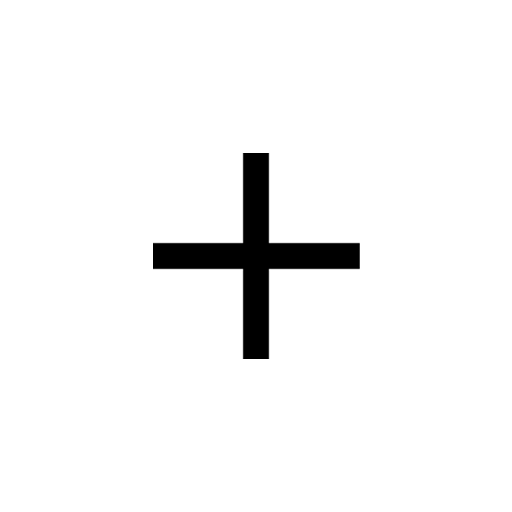
To create your personalized DP
1. Tap the avatar to upload your photo (Square photos are recommended to avoid clipping)
2. Enter your name in the text field
3. Once image is uploaded and you are satisfied with the preview, click "Generate my DP"
Note : Download of Generated Dp is free for the first 50 people afterwards you'll be expected to pay a sum of ₦200 to download your personalized dp.
Trending
Upload Guide
Note : Click on the black cross sign to add photo
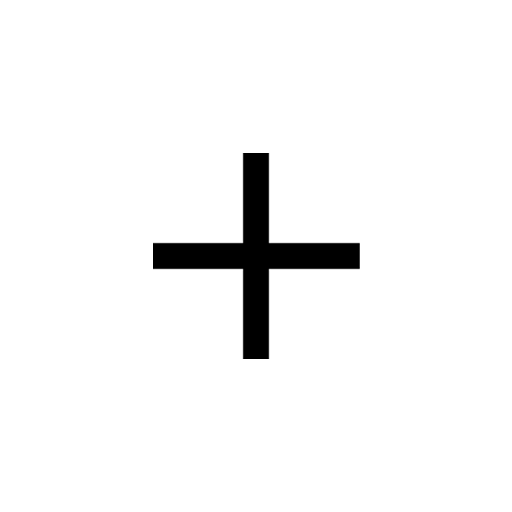
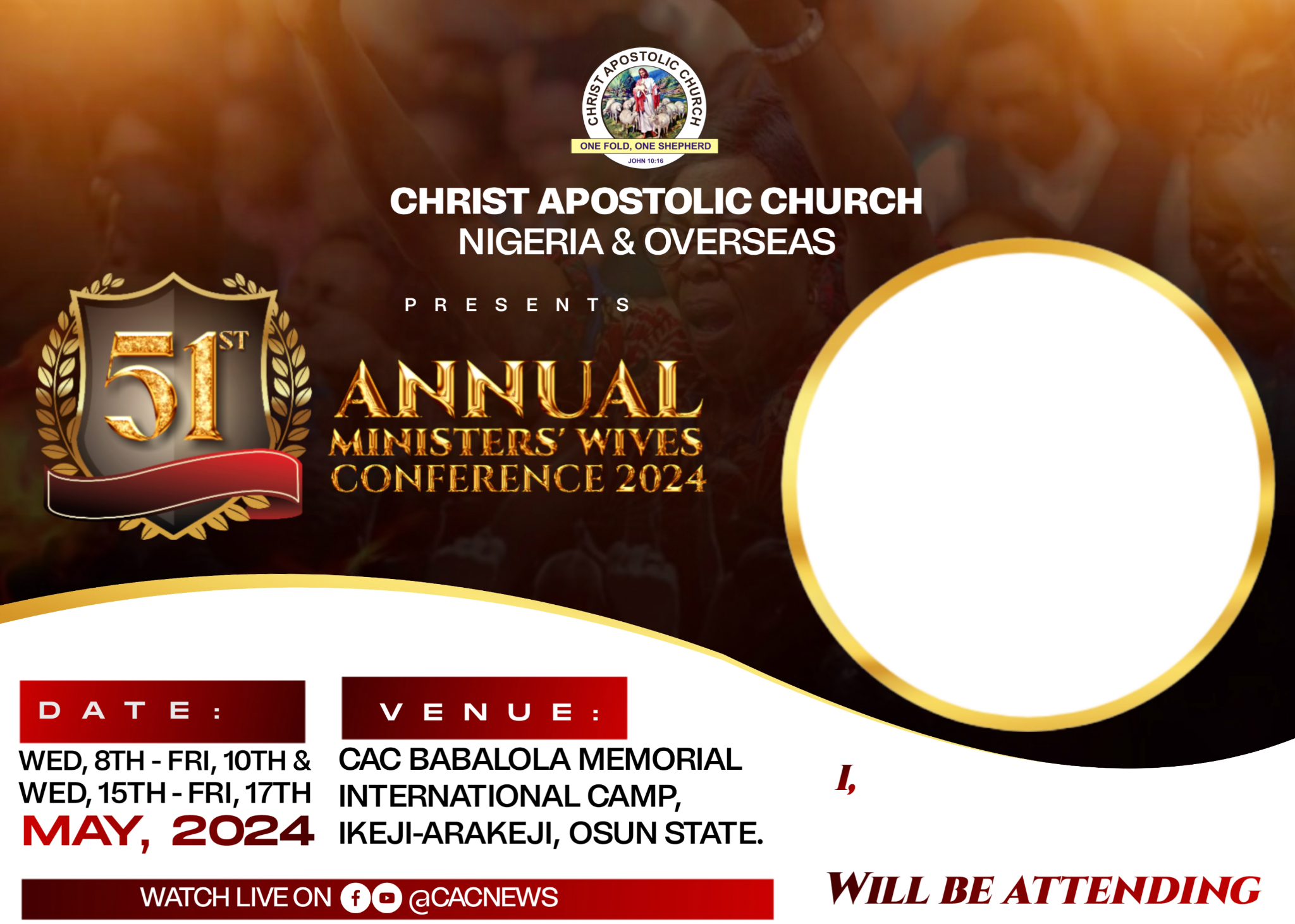





Comments
0 Comments
No Comment has been made yet.